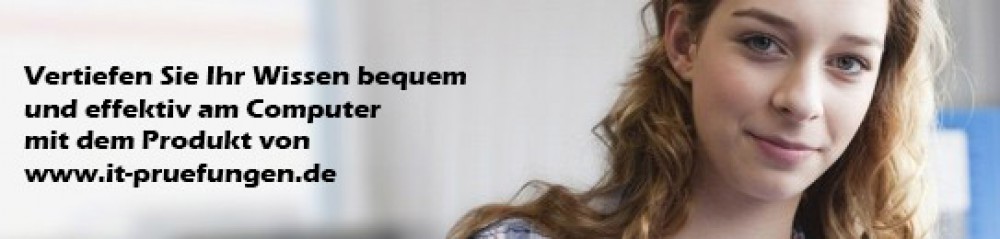MB7-842 MB7-842 MB7-842 www.it-pruefungen.de
Prüfungsnummer: MB7-842
Prüfungsname: NAV 2009 Trade & Inventory
Version: demo
QUESTION 1
You are the consultant on a Microsoft Dynamics?NAV 2009 implementation. As part of a review of business requirements, you are discussing purchase discounts with your client. You determine that your client offers line discounts. In addition, your client posts the discount amounts to separate general ledger accounts. What setup is required to use line discounts and post them separately from purchases? Choose the 2 that apply.
A. In the Payment Disc. fields on the Vendor Posting Groups page, select an account from the Chart of Accounts.
B. In the Purchase Line Disc. Account field of the General Posting Setup page, select an account from the Chart of Accounts.
C. On the General FastTab of the Purchases & Payables Setup page, select Line Discounts in the Discount Posting field.
D. On the General FastTab of the Purchases & Payables Setup page, select the Post Line Discounts check box.
Answer: BC
MB7-842 MB7-842 MB7-842 www.it-pruefungen.de
QUESTION 2
When setting up Item Tracking Codes, users can determine many settings that control data entry requirements. What data entry requirements can be controlled through setups on the Item Tracking Code Card? Choose the 3 that apply.
A. Whether serial numbers or lot numbers are required for inbound transactions.
B. Whether serial numbers or lot numbers are required for outbound transactions.
C. Whether manual entry of warranty and expiration dates is required.
D. Whether auto selection of serial and lot numbers according to FEFO is activated.
Answer: ABC
MB7-842 MB7-842 MB7-842 www.it-pruefungen.de
QUESTION 3
You are the consultant on a Microsoft Dynamics?NAV 2009 implementation. You have determined through discussions that your client offers a customer an invoice discount of 2% when the total invoice amount exceeds 20,000 LCY. What setup do you advise your client to complete in Microsoft Dynamics NAV to accommodate the discount? Choose the 2 that apply.
A. On the Invoicing FastTab of the Customer Card, leave the default selection for the Invoice Discount Code.
B. On the Cust. Invoice Discounts page for the Customer Card, enter a line with Currency Code equal to blank, Minimum Amount of 20,000, and Discount% of 2.
C. On the Invoicing FastTab of the Customer Card, assign the relevant Customer Discount Group.
D. On the Invoicing FastTab of the Customer Card, select the Manually Calculate Invoice Discounts check box.
Answer: AB